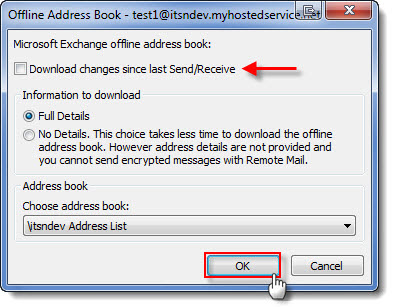 Steps to Resolve the Issue - From the Users end
Steps to Resolve the Issue - From the Users end1. Re-create the mail profile from control panel / mail . Delete the profile and recreate it. To make 100% sure that the old outlook information has been deleted ensure that the microsoft outlook files in \appdata\roaming and local are renamed or deleted.
2. Delete the .oab files from the users folder, C:\users\username\AppData\Roaming\Microsoft\Outlook
Note** Appdata is a hidden folder
3. Check your proxy settings on internet explorer (Tools -> Internet Options -> Connections ) . even though you may be able to ping your mail server the constant credential pop ups can be due to the users outlook client being able to authenticate with the mail server..
4. Check the settings in Credential Manager on windows 7 , you may have some old username/passwords in this section that are causing authentication errors.
5. A no brainer , check that your password hasn't just expired or requires a change.
this is pretty much all you can do from the users end, if its a new error then its very likely that it is a user issue , if its happening to multiple people , there are some settings on the exchange server that I will go through in my next post
No comments:
Post a Comment