Possible Solutions
- Disable Tablet PC Input Service - If you have every installed a tablet or connected a tablet pc to your computer this service may be running and will cause Max Payne 3 to appcrash.
Tablet PC Input Service
Right click on the service and select Properties, Change startup type to Disabled or Manual and Hit Stop
2. Always Run in Administrator Mode
Right click on the Max Payne 3 shortcut and select properties , Tick the check box "Run As Administrator" (picture at below)
3. Downloaded the Latest video card drivers
Visit your graphic card manufacturer website (ATI, Nvidia etc..)
Nvidia are in partnership with the makers of Max Payne 3 and drivers can be download from http://www.nvidia.com/Download/index.aspx?lang=en-us
4. Run in Compatibility Mode
For whatever reason this may work for you , right click the Max Payne 3 shortcut and select Properties, select the Compatibility tab and run as Windows XP service Pack 3 mode.
5. Check your Directx Version ( Generally not an issue as it is installed at the same time the game is installed but if it fails for any reason it is found on Disc 1 or 4. Also note that you will need the latest service packs from Windows
hope that helps , for me number 1 worked, disabling the tablet pc input service. Who would have known.
good luck

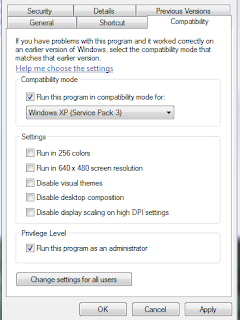
o meu pc é em portugues nao sei o que é tablet pc? ajuda aê
ReplyDeleteno sirve
ReplyDeletegreat, thank you very much
ReplyDeleteI do all, seem to be good, but can not play also because the screen just show initializing only, pls help
ReplyDeletei did.but it shows loading and then it crashes
ReplyDelete