If you goto the official GCC compiler site you will be given source codes and a whole lot of different packages and unless your very competent with using command line and building packages and installing from scripts you may get a little stuck.
The easiest way to install GCC compiler for C Programming and a few others (C++, Obj C, Fortran and a couple more) is to download the MinGW compiler for windows. It will basically download all the latest packages for you and give you the options of which compilers you need. It then downloads everything unpacks it all and installs it.
You can download MinGW from http://sourceforge.net/projects/mingw/files/
From there the steps are quite straight forward.
1. Run your setup and choose to download the latest repository catalogues
2. Choose your compiler
3. Watch as it downloads all your packages and finishes installing
That's it your all done, you can now use the compiler from the command line,
gcc filename.cmake sure to run the command line from the correct directory ( the directory that contains the gcc.exe or similar files usually C:\MinGW\bin.
There you have it , how to install GCC compiler for windows, hope it helped if not google away
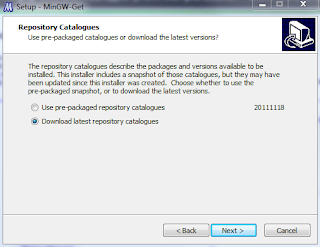


No comments:
Post a Comment