Some steps to get past those white login pages or pages that are totally blank, for these examples I will use internet explorer but the similar steps will apply for other web browsers.
1. Deleting Temporary internet files and cache
In internet explorer go to Tools -> Internet Options, if you don't see the tools menu press the ALT key or click on the cog on the right hand side of the browser.
- 1 open internet options
- 2 check delete browsing history on exit
- 3 click on delete
- 4 select temporary internet files form the options, test other options if still having trouble
- 5 hit delete
- 6 hit ok
2. Update your JAVA
a simple one, visit http://www.java.com/en/download/index.jsp to make sure you have the most up to date version of java. if the most up to date is not working for you , check with the website as they may be on an old release of java
3. Microsoft Silverlight Settings
Many webpages use microsoft silverlight for login pages, if your having trouble accessing a login page that uses microsoft silverlight try these steps.
1) Go to Start > All Programs > Microsoft Silverlight and open Microsoft Silverlight
2) Click on the Application Storage tab
3) Ensure application storage is on then click Delete all… and click Yes to the warning
4) Click ok and retry webpage
4. Reset Internet Explorer
this one in my experience solves 80% of internet explorer issues,
goto tools -> Internet Options -> Advanced Tab -> Reset -> Reset
Close and reopen IE and retry.
hope that helped someone, that is all ^>^

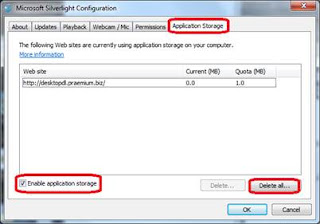
No comments:
Post a Comment