- Resolution - Refresh Rate
If your screen appears blurry or fuzzy at all it may be time to check if you have generic display drivers and not the drivers designed for your monitor.
Uninstall Generic Display Drivers
Sometimes when you try and install the monitor drivers that come with your monitor you may get the message
"The best driver software for your device is already installed"
which will stop you from installing the drivers you want to use. The option is first to uninstall the generic display drivers from Device Manager and then install the correct drivers form the CD, in some cases you won't even need to as reinstalling the generic drivers may be enough to correct your blurry and screen resolution issues.
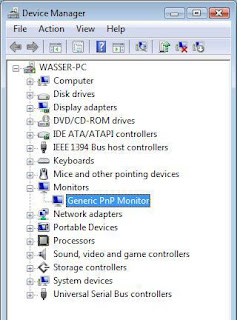 Right click the monitors and click uninstall, After they have been uninstalled correctly you can restart your computer.
Right click the monitors and click uninstall, After they have been uninstalled correctly you can restart your computer.
This comment has been removed by a blog administrator.
ReplyDelete