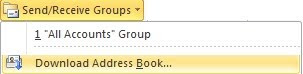Have been an avid user of Lenovo thinkpad laptops for many years now and have tried many different docks and the most common complaint is that USB ports are unresponsive , laggy , or simply don't power up usb devices.
3 Quick fixes to Laptop Dock USB Issues
1. Really simple one to start with make sure you are docking the laptop correctly, that means all pins on the dock connector and laptop fully connecting, even slightly off and the power won't get to the usb ports on the dock.
2. Another no brainer but best to check your power pack is supplying enough power to the dock to power all usb points including all display ports etc. It is common just to use the same power pack for the dock as you use for the laptop, and this may not be sufficient power to power everything on. Some power packs may have just degenerate over time and need replacing.
3. Check your BIOS settings, some laptops will have bios settings for the option to enable/disable the use of a dock. Also check the USB sleep and power settings while you are in the BIOS. (To get into BIOS press DEL or F1(or blue thinkpad button) immediately after powering on the machine)